- Additional Information
-
Additional Information
Using spreadsheets to keep your store catalogue up to date, mass update prices at the touch of a button, assign multiple related, cross sell and upsell products. Upload product images for hundreds of products in one import. Imagine the amount of time you would save if you could do all of this without having to go into each product in the admin panel! Yet these are just some of the features of the native import facility in Magento.
We want to show you how to use this tool properly, at first glance it can look complicated but we can show you that actually it is pretty simple if you follow just a few simple rules. Once you get the hang of it there will be no stopping you will find that going into the admin to change products becomes the exception rather than the rule
Magento Version Information Magento Community Edition 1.5 - 1.9.2.2 (also applicable to all version 1.x of Magento Enterprise Editions) Who Should Attend Product Managers, Ecommerce Managers and Merchandisers Course Outline Export
- Using the filter to export only the products you want
- How to read the exported CSV file (spreadsheet file)
Import
- What you need to know about import all data
- The fundamental of the data
- What is complex data? How does it look on the spreadsheet
- Interpreting the column names
Examples Covered in the Session (all done through spreadsheets)
- Creating new simple products
- Creating new configurable products
- Amending products
- Updating pricing and stock levels
- Assigning and reassigning products to categories
- Uploading product images
- Changing product data for multi store installations
- Assigning related, cross sell and upsell products
Also
- Making your uploads manageable
- Creating spreadsheet templates for specific import jobs
Duration 2.5 Hours

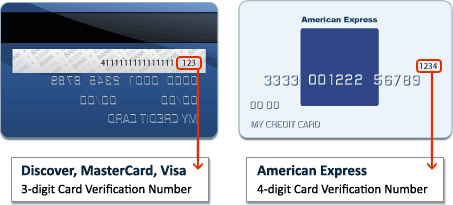
 Submitting order information...
Submitting order information... 









