- Additional Information
-
Additional Information
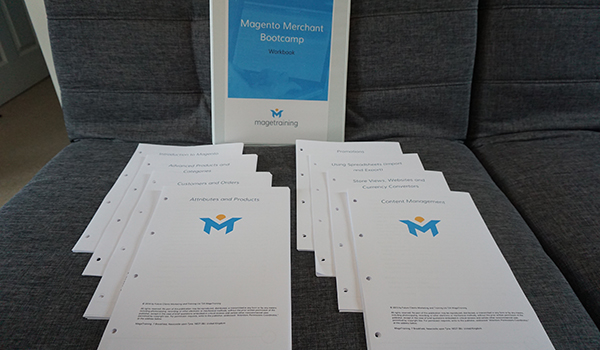 The Magento 2 bootcamp is a fast track approach to building knowledge and experience across the Magento 2 ecommerce system. Attendees will cover the best way to manage the product catalogue and create products; how to process orders and deal with sales and customer enquiries; give you hands-on experience on using the great inbuilt marketing and promotional tools; using the content management system to an advanced level and the knowledge to use multiple stores and websites from one Magento 2 installation.
The Magento 2 bootcamp is a fast track approach to building knowledge and experience across the Magento 2 ecommerce system. Attendees will cover the best way to manage the product catalogue and create products; how to process orders and deal with sales and customer enquiries; give you hands-on experience on using the great inbuilt marketing and promotional tools; using the content management system to an advanced level and the knowledge to use multiple stores and websites from one Magento 2 installation.This course is a mixture of workshops and practical exercises to ensure that attendees receive the maximum exposure of the Magento 2 system during our time together. Our small course sizes to ensure you have access to our friendly and helpful Magento expert trainers.

Most delegates prefer to use their laptop to the course. Allowing themselves to use browsers and programs they are familiar with. You should bring a laptop computer (MacOs, Windows or Chrome OS) which can access WiFi to the training so they can access the demo stores. However, If you do not have access to a laptop computer, we will be happy to supply one at a small additional cost.
Duration 3 Days Start Time (eg 9:30am) 9:30am Finish Time (eg 4:30pm) 4:30pm (3.30pm on last day) Who Should Attend Based on the highly successful Magento 1 merchant bootcamp which has been attended by hundreds of Magento merchants.. This workshop is for Magento merchants and anyone involved in running a Magento store as well as those who may be in the process of setting a Magento store. - You should be computer literate (familiarity with the internet and basic tools such as word-processing)
- You are responsible for improving your Magento store
- Would like to know what you can do to minimise how often you need support from your developer
Magento Version Information This training course uses the Magento 2 Community Edition and much of the training will be familiar to those using Magento Enterprise with knowledge gained transferable across all version 1 editions. Course Outline Overview of the Magento Catalogue
- How the catalogue is put together
- The important terminology
- How to plan your catalogue and what to do before you put your first product in
- Safeguarding yourself so mistakes can be reversed
Creating and Managing Attributes and Attribute Sets
- The importance of attributes when creating a catalogue
- Knowing what the different types of attributes are and what to use them for
- Creating attribute sets and other tasks before you set up a product
- The many different functions of attributes
Creating and Managing Store Products
- Step by step process for creating a product
- Understanding all of the different product types and when to use them
- The trouble-shooters checklist that will save you time when resolving problems with products on your store
- Setting up each of the product types
- Understanding Magento's inbuilt stock control system
- The importance of good naming conventions
Managing Categories
- The categories options
- Understanding when to use root categories and when to use sub-categories
- Defining products within a category
- Using reusable content (static blocks) and images within the category
- Setting up filtering so that customers can restrict the view of products to the ones they are looking for
- Adding custom sort facilities
Using Spreadsheets
- Using speadsheets to maintain product data
- Create new products (including configurable) by importing data
- Dramatically decrease the number of hours spent managing products
- Reduce the likelihood of human error
- Create simple purposeful spreadsheets for use in import
Customer Service and Order Processing
- Introduction to the areas of Magento for Sales and Customer Service staff
- Understanding the order process and each of the steps
- How the different ways to pay could affect an order
- Keeping good records to solve future problems and queries
- How to quickly find orders or customers
- The step by step guide to ordering
- How to process a paid order
- Shipping orders and delivery tracking codes
- Issuing credit notes for part or all of an order
- Making adjustments to orders
Telephone/Offline orders
- Setting up a customer account
- Placing an order on an account
- Taking payments over the phone
- Discounting orders on the fly
Customer Information
- Updating customer records
- Creating and amending address details (including multiple addresses)
- Reordering based on previous orders
- Using customer accounts to help generate up-sell opportunities
The Content Management System (CMS)
- Navigation of the backend of the system
- Difference between the content types
- Overview of reusable content
- Setting up content pages in your store
- Using the WYSIWYG editor to format your content and understanding the elements available
- Using the media centre to store your library of images that are outside of the catalogue.
- Methods to help find images in the future.
- Managing the pages including naming conventions
- What are static blocks?
- Creating a static block
- Using a static block in your content
- Using static blocks in product categories
- Introduction to widgets
- Using widgets in pages of content
- Using widgets to create product/ category specific content
- Using widgets to put content information on any page of your site (including checkout process, registration success etc)
- Using Variables and Customer Variables
- Setting up and using the system variables
- Configuring custom variables and where to use them
- Using variables to create managable marketing messages
Transactional Emails
- Customising standard emails for example the order email to match your business
- Opportunities to send out order sensitive promotions
Marketing Tools within Magento
- What you can do within the Magento system to promote your products
- Ways that Magento deals with seasonality
- Common mistakes to avoid when promoting products
- The value of sampling and split testing to ensure always improving results
- Running and Managing your own Promotions
- Understanding and using special prices
- Cross-selling, up-selling and related products
- Time dependant offers
- What's the difference between Shopping Cart Rules and Catalogue Rules?
- Where are shopping cart rules used?
- Setting up vouchers
- Setting up group specific offers
- Using the query builder to create sophisticated and targeted offers
- What are catalogue rules users?
- Setting up simple sales
- Setting up sophisticated sales
- Using catalogue rules to make your promotions easier to manage
Search Engine Optimisation for Magento
- Optimising products to be 'Search Friendly'
- How to ensure your website is not seen as 'spam' by the search engines
Running multiple Website, Languages and Currencies from one Magento installation
- Currency conversion versus base currencies
- Setting up a simple currency convertor
- Setting exchange rates
- The user experience
- Creating store views
- How editing products and categories changes when you are using a multistore system
- Assigning currency
- How to change prod0uct names and descriptions for each store view
- Applying independent themes

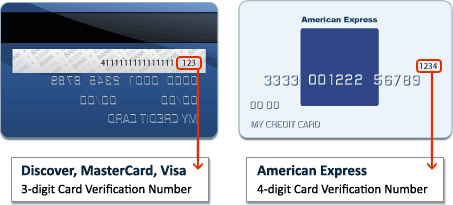
 Submitting order information...
Submitting order information... 









