How many people carry loyalty cards in their wallets and purses? How many people use these?
- A loyalty program can:
- Induce initial purchases
- Encourage repeat purposes
- Create a reluctance to switch Brands
- Inspire a customer to refer your brand via Net Promoter Score
So, what is a Net Promoter Score and how should we be using this on our stores?
A net promoter score is a based on one question: How likely are you to recommend a collegue or friend on a scale of one to ten?Here's the results:
- 1 to 6 are those that are not happy with you,
- 7 & 8 are indifferent and those in the
- 9 and 10 category will be active promoters
so the obvious plan here is to have more 9 & 10s than 1-6s.
How can you improve your net promoter score and increase loyalty?
- Offer Customer Loyalty programs
- Offer significant differentiators (Price & Customer Service being prome examples)
- Customer experience
- Do something that the customer is not expecting.
What sort of loyalty could you reward?
- Points
- Referral fee's (both you and a friend win)
- Discount
How does this fit?
Multi Channel is over, we now just have different touch points including non purchasing touches such as Facebook and twitter but they all contribute to the end result: increased net promoter score. It is vitally important that all methods of buying from you have congruent payment methods & returns policy as a customer will see no difference in buying online and picking up in store vs getting it delivered to their home address AND THE MOST IMPORTANT part is to have the same loyalty program across all channels.
So, practically how can we increase loyalty?
In order to increase loyalty, you can then start to offer loyalty points based on a non buying action such as liking on facebook, tweeting about a product, uploading a product review video on youtube and then move onto purchasing based rewards. If you have a retail store you must look into this - the rewards are there to be taken (no pun intended!).
Still not convinced?
HereÃs a stat: 5% in customer loyalty leads to 75% of net profit increase...For more information, check out our day at Meet Magento UK -

 A new Magento Connect has been launched over at
A new Magento Connect has been launched over at 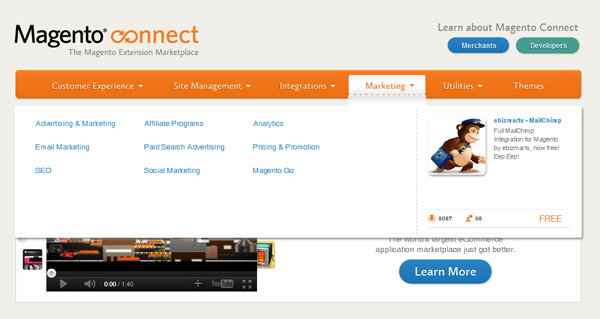 Other neat features include the ability to search by a sliding price, there has also been the introduction of Trusted Extensionsshowing only trusted extensions that have been tested by Magento and found to have passed or exceeded security, performance and developer support which is a great way to raise standards in the already flourishing community.
Other neat features include the ability to search by a sliding price, there has also been the introduction of Trusted Extensionsshowing only trusted extensions that have been tested by Magento and found to have passed or exceeded security, performance and developer support which is a great way to raise standards in the already flourishing community. 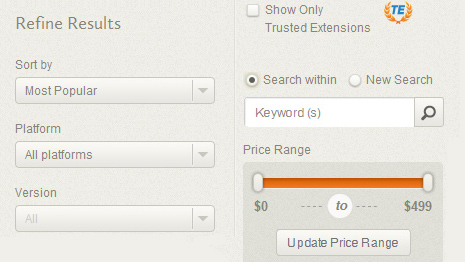
 A few snippets about Magento Go, the hosted (and closed) version of Magento, the main one is that from now on Magento Go will have extensions ñ again these will be trusted extensions plus usage: Magento Go has 10000 live stores.
A few snippets about Magento Go, the hosted (and closed) version of Magento, the main one is that from now on Magento Go will have extensions ñ again these will be trusted extensions plus usage: Magento Go has 10000 live stores.
 Paypal announced sites are able to leverage PayPal accounts to save users having to set up multiple accounts with PayPal Access. I am mostly likening this to Facebook connect for Ecommerce. Making it easier for the user to shop ñ what else do you want?!
Paypal announced sites are able to leverage PayPal accounts to save users having to set up multiple accounts with PayPal Access. I am mostly likening this to Facebook connect for Ecommerce. Making it easier for the user to shop ñ what else do you want?!

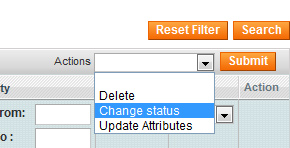
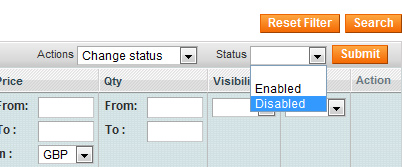 3. All the products you selected will be disabled, ready for you to use the filters to work through them one by one.
3. All the products you selected will be disabled, ready for you to use the filters to work through them one by one.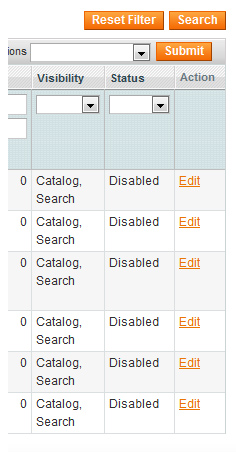
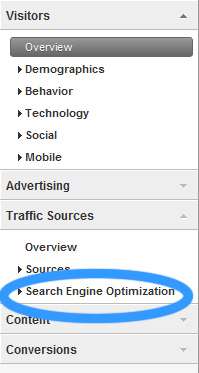
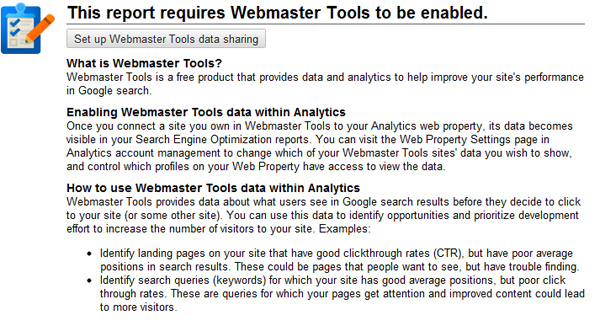
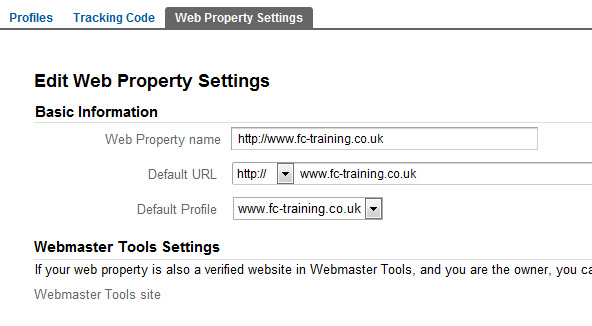 4. In here, you can confirm the Basic information (already set for the website you are editing), select which Webmaster account using the radio buttons to specify which account it should be set up with and click "Save."
4. In here, you can confirm the Basic information (already set for the website you are editing), select which Webmaster account using the radio buttons to specify which account it should be set up with and click "Save."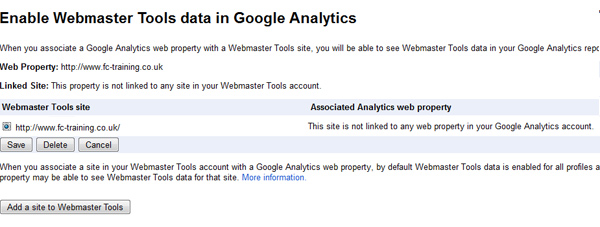 Wait a few days and you will get all the information you used to get in webmaster tools but in a slicker format - a more rightful place for info on search engine data.
Wait a few days and you will get all the information you used to get in webmaster tools but in a slicker format - a more rightful place for info on search engine data.