- Additional Information
-
Additional Information
You may already have a Magento 1 store and you want to get up to date with Magento 2. You may be entirely new to Magento 2 and need a push in the right direction or perhaps you are evaluating if Magento 2 is right for your business. This one day course will expertly run you through the essential information that you need to know about Magento 2.
Product and Catalogue Management: What are the tools to help you create your product catalogue and merchandise your products to your clients? What new tools are now available in Magento 2?
Customer Services and Sales: Dealing with orders and customers is a vital part of running any eCommerce store. Learn about the inbuilt tools and methods in Magento that will make your store more efficient and improve your customer's experience.
Marketing and Promotions: Promotions can help push and sell more products on your Magento store. You will learn how to create your first product promotions.
This course is an excellent way to get a broad understanding of Magento 2 in 1 day.

Important Information
Attendees should bring a laptop computer (MacOs, Windows or Chrome OS) which can access WiFi to the training so they can access the demo stores. If you do not have access to a laptop computer, we will be happy to supply one at a small additional cost.
Duration 1 Day Start Time (eg 9:30am) 9:30am Finish Time (eg 4:30pm) 4:30pm Who Should Attend Anyone who is going to use Magento 2 admin or is transfering from Magento 1 to Magento 2
Ecommerce Managers, Admin staff, Account Managers, Project Managers
A basic understanding of ecommerce is useful but not essential.
Magento Version Information All versions of Magento 2 (Enterprise Edition (EE) & Community Edition (CE)) with the focus on Magento 2 Community Edition. All knowledge is cross transferable over the Magento 2 versions. Course Outline Familiarisation with Magento 2
- The main features of Magento
- Common functions in the admin tool
- The essentials of creating and managing the Magento 2 catalogue
Product and Catalogue Management in Magento 2
- Considerations before setting up your catalogue
- Setting up your first product
- Setting up complex products (configurables)
- Swatches
Customer Services and Sales
- Managing orders and the order process
- Processing an order
- Taking phone orders
- Using the order process to help with Customer Services
Promotions and Marketing
- Creating vouchers code
- Creating manageable sales
- Grouping customers
 Magento 2 Training, Coaching and Consultancy now available - Find out more
Magento 2 Training, Coaching and Consultancy now available - Find out more

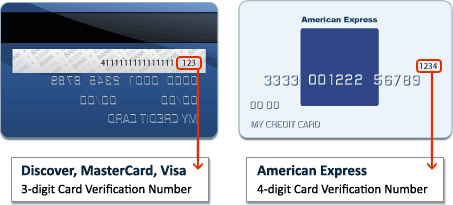
 Submitting order information...
Submitting order information... 









