What's new in Magento 1.6.1.0
For the ever evolving Magento community edition, we are lucky to be involved in a ecosystem that is so fast moving. Although the major highlights are mostly geared towards developers and a lot of the inventory was fixes (Full list here), I am going to pick out what is relevant to those running their own store and how these changes may affect them.
Major Highlight
- Added two-step password reset flow
What does this mean? In versions below 1.6.1.0, when a user clicked to say they had forgotten their password the user was prompted to enter their email address and a new password would be sent out. So, anyone who knows your email address could enter to have their password reset and the next time you come to log in it throws you an incorrect password error without you even knowing why. The second problem is that if someone else did have access to your email they would now have full access to your history on your favourite ecommerce store, now with 2 step it will send a link to your email address and then take you to the Magento site to change the password.
Improvements
- Added support for using Shift-Click to select a range of grid rows when clicking check boxes
- Added ability to register during checkout when using PayPal Express now those who want to get through the checkout as soon as possible can, or those that like a tie with the site they are buying with can register as a member of your store
Changes
- TheFind integration was removed much like the removal of Google base in version 1.6.0.0 which is now supported as a core extension, now shopping feeds can be used via extensions. .
- In a similar fashion the Google Optimizer was removed and will be supported as a core extension.
So we've got our copy and will let you know how we get on and anything else cool we come across. P.s if you are struggling with your Magento Store, want upgrade advice or some help check out our Magento Consultancy page where we detail how we can help you to help yourself.

 A new Magento Connect has been launched over at
A new Magento Connect has been launched over at 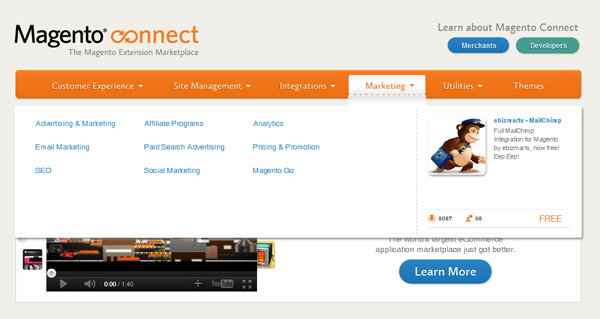 Other neat features include the ability to search by a sliding price, there has also been the introduction of Trusted Extensionsshowing only trusted extensions that have been tested by Magento and found to have passed or exceeded security, performance and developer support which is a great way to raise standards in the already flourishing community.
Other neat features include the ability to search by a sliding price, there has also been the introduction of Trusted Extensionsshowing only trusted extensions that have been tested by Magento and found to have passed or exceeded security, performance and developer support which is a great way to raise standards in the already flourishing community. 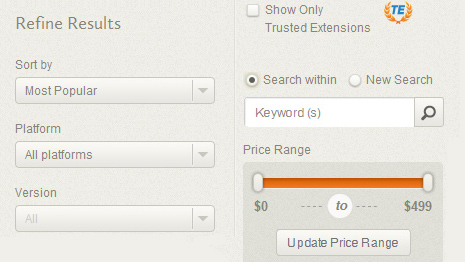
 A few snippets about Magento Go, the hosted (and closed) version of Magento, the main one is that from now on Magento Go will have extensions ñ again these will be trusted extensions plus usage: Magento Go has 10000 live stores.
A few snippets about Magento Go, the hosted (and closed) version of Magento, the main one is that from now on Magento Go will have extensions ñ again these will be trusted extensions plus usage: Magento Go has 10000 live stores.
 Paypal announced sites are able to leverage PayPal accounts to save users having to set up multiple accounts with PayPal Access. I am mostly likening this to Facebook connect for Ecommerce. Making it easier for the user to shop ñ what else do you want?!
Paypal announced sites are able to leverage PayPal accounts to save users having to set up multiple accounts with PayPal Access. I am mostly likening this to Facebook connect for Ecommerce. Making it easier for the user to shop ñ what else do you want?!

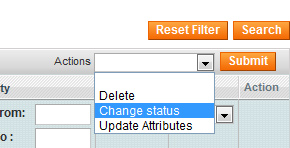
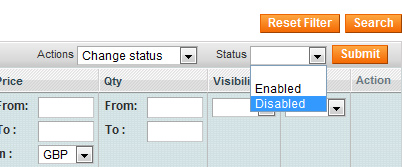 3. All the products you selected will be disabled, ready for you to use the filters to work through them one by one.
3. All the products you selected will be disabled, ready for you to use the filters to work through them one by one.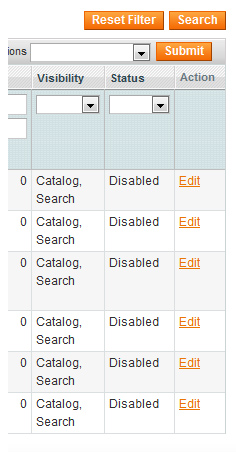
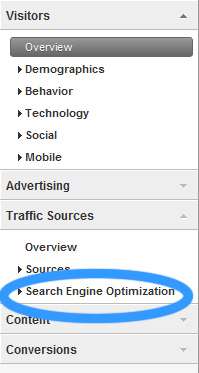
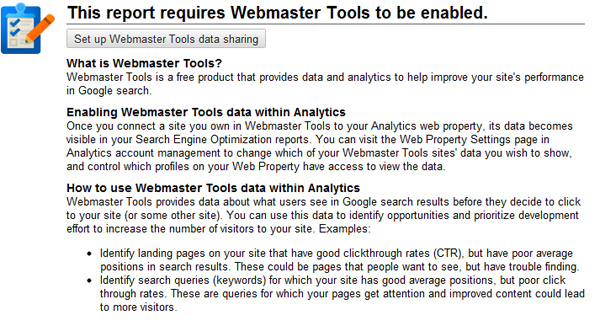
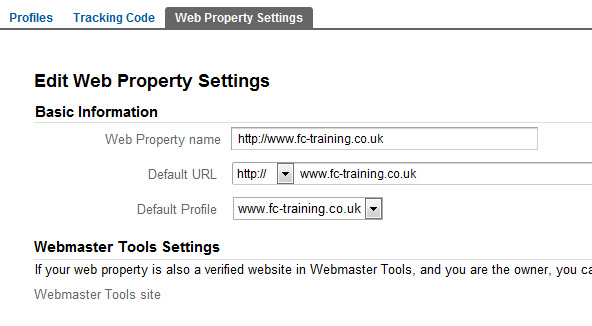 4. In here, you can confirm the Basic information (already set for the website you are editing), select which Webmaster account using the radio buttons to specify which account it should be set up with and click "Save."
4. In here, you can confirm the Basic information (already set for the website you are editing), select which Webmaster account using the radio buttons to specify which account it should be set up with and click "Save."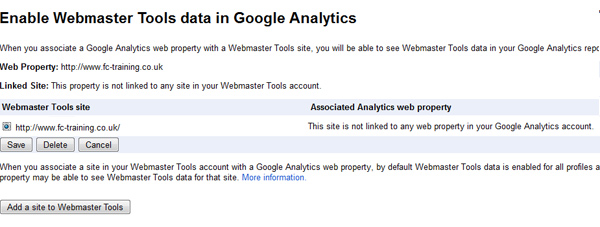 Wait a few days and you will get all the information you used to get in webmaster tools but in a slicker format - a more rightful place for info on search engine data.
Wait a few days and you will get all the information you used to get in webmaster tools but in a slicker format - a more rightful place for info on search engine data.