Its 2012 and we've come up with 12 tips to help you get more from your Magento store.
Putting in the groundwork now (or in your seasonal downtime) really does pay dividends for the times when you can't move for orders and don't have the time.
MageTraining.com experts in Magento merchant training
Tips and Tricks to help you make the most out of Magento Ecommerce
Putting in the groundwork now (or in your seasonal downtime) really does pay dividends for the times when you can't move for orders and don't have the time.
A category in Magento can be described as a place to group all related products. For example if I had a clothing store, I would categorise it as Jumpers, trousers, shorts and T shirts but I might also categorise it as Men's and Women's and then by brand just to make it really simple for the end user to find what they are looking for.
People react to websites if different ways. There are those that like text links so will automatically go to the top to look for links, or they will use the image navigation or some may even find a special offer on an attractive banner on the site and follow this right through to sale ñ you should always try to accommodate any many different tastes as possible, and not forgetting that there will be some people that skip categories all together and just type the product name in and go straight to your product page.
Categories in Magento are very easy to set up you just have to make sure you are creating them in the right place. You can have as many categories as you want, and place products in as many categories as you feel necessary. It is sometimes better to put them in more than one category to ensure that different types of users find them and then introduce filters to help your users find the products they want.
Make sure you are not creating root categories; always make sure your creating sub categories underneath the root. (Root categories should as a rule only be used when creating different stores on one installation).
Name
Make sure you give your category a name that the customer will recognise, in this example the name of our category is simply T-shirts
Is Active
State whether the category will be active on your site
URL Key
Following the advice of this Magento pages article (link) make sure this is search and user friendly. If you are amending the
Thumbnail Image
A Magento category thumbnail should be about 200px by 300 px so that people get a good idea of what is in the category as well as not making them too big on the page.
Description
Add your description here that will show up just above the products on the page ñ draw interest, add images and even video in here using the WYSIWYG editor.
Image
To add a magento category image is really easy. To do this go to Catalogue -> Manage categories -> and navigate to the part that says category Image and browse your files for an appropriate image and upload. This will then make your categories have a descriptive name and image.
Page Title, Meta Keywords and Meta Description
This is your chance to shine in the rankings make sure you pay particular attention to the title.
Include in Navigation
If you want to create a category only to base promotions on, choose no to this question or if you want it to be live on the site choose yes.
Display Mode
Choose whether it should be products only, static blocks only or both. By choosing products only, only products will show on the category page whereas choosing static blocks will eliminate showing your products and display your selection of static blocks only.
CMS Block
If you have chosen Products & Static Block or Static Block only, here you can select what cms block to choose. Try playing around with different combinations.
Is Anchor
Important when creating multiple stores and also to make sure your category shows filters, choose Yes to show filters. Top: Make sure if the Custom design tab you have more than one column set.
Available product listing Sort by
Use these multiple selects to say what the sorts are available in your category eg. Sort by Value, Sort by Price.
Default Product Listing Sort By
Use this option to choose what your products are by default sorted by when a category is loaded. If you want to choose your own, untick the box and select the ones you want to use and then select from the multiple select in the preceding menu option.
Layered Navigation Price Step
By default, the filters will increase by 10s if you have low value products but you can change it here to whatever you like.
Use parent category settings
Use this option is you want to inherit the settings of the parent category.
Apply to products
If you want the customisation of the category to apply to the products within this category, you should select yes.
Custom design
If you want to have a different theme for different categories, you can click on the dropdown for custom design and providing you have additional themes installed you will be able to choose here.
Active from and to:
You can amend whether a certain category changes are active during specific date periods, use this to control the date.
Page Layout
As with CMS pages, you can choose whether your category is 1 column, 2 columns with a left navigation bar, 2 column with a right navigation bar or 3 columns which will show all of the columns you have on the site.
Custom Layout Update
You can add xml in this box if you are technical and want to go further with category customisation.
This tab simply lists the product. If you want to quickly add products, click Reset Filter and select all that you want to add in here.
So, that's all about categories in Magento. If you've liked what you've seen, why not sign up for our free magento e-book that has 10 things that we are most asked about and action you can take straight away on your site.
There's good news and not so good news, let's get the not so good news out of the way: Less than 1% of new customers will buy! Once they are aware of you however they become prime for conversion and this is where the good news comes in:Serial abandoned carts are more likely to convert that a one time abandoner. So, referring back to the 1st stat, yes less than 1% of first time visitors will convert but this is just the way the internet now works there are multiple paths to conversion so as retailers we just need to target these channels and get them coming back through and working them up to a conversion or a serial abandoner at least there is intent there.The advice is now that like in the Magento loyalty programs post , it is no longer a channel but a touch point and we now need to touch the prospect multiple times and they ultimately need to be nurtured through the sale.
Top converting traffic sources out of those that are returning to the site will be via the abandonment email an email that is sent after a customer has abandoned their cart. Typically these are sent 24 hours after the customer has finished shopping yet those who have *just* abandoned will convert highest so these emails need to be sent within the hour think back to what you were doing this time yesterday is the same thing your highest priority? Apply this to your customer. According to Charles Nicholls. - 72% will buy in first 12 hours which makes it a critical time to remarket
As Etailers, we do have to accept the fact that abandonment is part of the purchase cycle but abandoning is better than not putting anything in the cart at all!If you missed out, have a look at our round up of Meet Magento UK 2011
A well put together presentation from Neil Hamilton from Predictive Intent based upon personalisation personalising based upon where your visitors have come from, how they browse and search and ultimately what they buy and dynamically changing this. Your site should be an elephant and remember everything about your returning customers!
- Real-time stock and product awareness never suggest an unavailable product
- Use preconfigured Magento product attributes for better catalogue understanding
- Transactional email personalisation
- Adapt product recommendations, homepage images, site banners and content suggestions
If you know about your customer, you should only show items that are available to buy, for example if someone has been on the site before and bought size 5, really your site should only show shoe's that have stock in size 5- This is based on customer profiling and requires the customer to log into their account based on the first bullet above.During the presentation someone brought up the point that a woman may have bought a present for a man but really when they return they are more likely to want to return to buy for themselves- This is based on browser profiling but 9 times out of 10 it should get the personalisation right and will ultimately encourage people to buy more. Obviously you can only do such a level of personalisation when you have a returning customer so there are challenges when decided what to display to new visitors and often the answer is personalising it to what channel they come from until you have built a profile for that customer.
33% of total revenue influenced by personalisation, where products were suggested to a visitor and then purchased at the end of the same session.12% of total revenue that was directly generated where a product is suggested to a visitor, clicked on and purchased immediately.20% decrease in the clicks-to-buy/buy distance by putting the right products in front of the right visitors at the right time.And one final benefit is the reduction in labour costs as everything is done via the profile and not having to set up your cross sells, upsells and related products.If you'd like to know more about personalisation for magento, check out predictive intent.Check back for more from the Meet Magento UK Conference.
How many people carry loyalty cards in their wallets and purses? How many people use these?
A net promoter score is a based on one question: How likely are you to recommend a collegue or friend on a scale of one to ten?Here's the results:
so the obvious plan here is to have more 9 & 10s than 1-6s.
Multi Channel is over, we now just have different touch points including non purchasing touches such as Facebook and twitter but they all contribute to the end result: increased net promoter score. It is vitally important that all methods of buying from you have congruent payment methods & returns policy as a customer will see no difference in buying online and picking up in store vs getting it delivered to their home address AND THE MOST IMPORTANT part is to have the same loyalty program across all channels.
In order to increase loyalty, you can then start to offer loyalty points based on a non buying action such as liking on facebook, tweeting about a product, uploading a product review video on youtube and then move onto purchasing based rewards. If you have a retail store you must look into this - the rewards are there to be taken (no pun intended!).
HereÃs a stat: 5% in customer loyalty leads to 75% of net profit increase...For more information, check out our day at Meet Magento UK
-
All the way from version 1.00 released in March 2008, fast forward 3 years and there are big plans...it is fair to say that Magento has come a long way to announcing Magento 2 will be released in Qtr 4 of 2012. Keynotes from both Bob Schwartz & Roy Rubin gave us an appetite for the rest of the day and of course the Magento journey as a whole.
After the keynotes, the best session of the morning was from John Lunn from X.commerce (tip: say outloud as x dot commerce) who's main theme was:
Mobile | Social | Local | Digital
I think the above has a nice ring to it, and John talked passionately about how X.commerce and Ebay Inc are pulling it all together with Fabric.
A lot of the back bone is already in place with the use of some of the tools below and one thing that has been unclear is what the strategy is with buying/acquiring†all of the†components
- PayPal. Where the online payment fits in and is already being used to power PayPal Access to login to sites instead of creating *another* password.
-ebay. Using the original dream set out by ebay founders of "bringing buyers and sellers together".
- magento. What we were all there to see what was happening!
- gsi commerce. For everything from merchandising to distribution
- milo which finds local stock which brings clicks and bricks together.
- where for the local social aspect to find the best places and offers nearby picked for you
- redlaser for barcode scanning which opens up opportunities for online and offline channels meeting.
- zong which is a mobile payments provider - all you need to know if your mobile number
X.commerce is based simply on: Create Innovate Develop where extensions are the secret sauce. Taking a holistic look at all of the components that are coming together it makes it a lot clearer where the whole of X.commerce is going: Commerce not just eCommerce.
Also announced on the day was a new Magento edition: †Magento Enterprise Premium which includes platinum support, expert consulting and training and is aimed at the very top of the market.
Throughout the day we had a full program of guest speakers which had some really good perspectives and really deserve separate posts so make sure to come back for more posts later on in the week on;
Plus other practical nuggets that we picked up and a great after show party!
For the ever evolving Magento community edition, we are lucky to be involved in a ecosystem that is so fast moving.
Although the major highlights are mostly geared towards developers and a lot of the inventory was fixes (Full list here), I am going to pick out what is relevant to those running their own store and how these changes may affect them.
What does this mean?
In versions below 1.6.1.0, when a user clicked to say they had forgotten their password the user was prompted to enter their email address and a new password would be sent out. So, anyone who knows your email address could enter to have their password reset and the next time you come to log in it throws you an incorrect password error without you even knowing why. The second problem is that if someone else did have access to your email they would now have full access to your history on your favourite ecommerce store, now with 2 step it will send a link to your email address and then take you to the Magento site to change the password.
Changes
So we've got our copy and will let you know how we get on and anything else cool we come across.
P.s if you are struggling with your Magento Store, want upgrade advice or some help check out our Magento Consultancy page where we detail how we can help you to help yourself.
Via: @X_commerce / @magento / @webshopapps/ @royrub05

A new Magento Connect has been launched over at magentocommerce.com/magento-connect which is a much more slicker part of the site ñ a lot of thought has gone into the design. A great set of facts on the front page about 4 million extension downloads (although I am not sure how many are down to our training sessions!) and over 5000 extensions on there ñ what an awesome community. †Plus the Magento connect extension market is worth over $100 million dollars per year †- phenomenal
What's changed
Now under 6 main categories with the ability to filter down.†Instead of the old version of more than 20 categories, there is now a†main navigation, broken down so that the searcher is able to drill down.
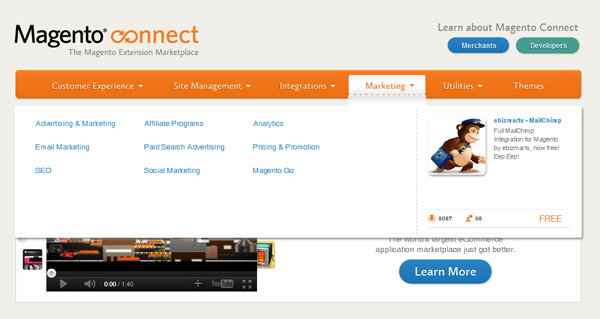
Other neat features include the ability to search by a sliding price, there has also been the introduction of Trusted Extensionsshowing only trusted extensions that have been tested by Magento and found to have passed or exceeded security, performance and developer support which is a great way to raise standards in the already flourishing community.
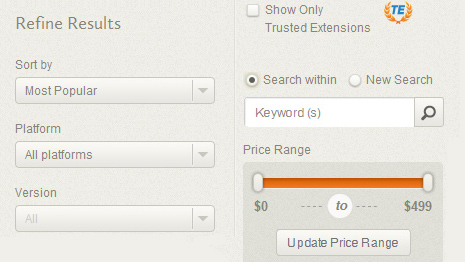

A few snippets about Magento Go, the hosted (and closed) version of Magento, the main one is that from now on Magento Go will have extensions ñ again these will be trusted extensions plus usage: Magento Go has 10000 live stores.

Paypal announced sites are able to leverage PayPal accounts to save users having to set up multiple accounts with PayPal Access. I am mostly likening this to Facebook connect for Ecommerce. Making it easier for the user to shop ñ what else do you want?!
 See more like this at†http://www.facebook.com/XcommerceFans
See more like this at†http://www.facebook.com/XcommerceFans
X.commerce has effectively brought together many of the platforms that were huge on their own to form a powerful beast, in the form of eBay, PayPal and Magento as the main foundations with the a plethora of other companies that are supporting this movement including that all important facebook in itÃs open graph format (Not just liking a product but ëWantà ëOwnà & and most importantly ëBuyà as well as others joining the X.commerce ecosystem from the outset.
So that was just Day 1, I for one am looking forward to latter part of UK time to catch up on what has happened on Day 2 and also looking forward immensely to Meet Magento in the UK where I hope the same buzz will be about.
Magento really does offer the whole package, so your set on Magento now what?
One of the biggest starting points for anyone with an ecommerce store is actually sorting out their data. If like most people you have been on a few different platforms and you are exporting data it can be in different format, doesn't fit with the fields you have set up ñ if this is the case and you are importing via spreadsheets you may run into some of these well known problems;
Problem 1.The export /import did not bring all the data over in a user friendly way. Extra characters, missing options, missing prices, we've seen it all.
Problem 2. The export / import has brought the wrong images or assigned the wrong images to the products there is nothing worse than a user finding a product and being misled or bailing because it is the wrong image.
Problem 3. You don't know how to start with Attributes.Pay careful attention to attributes as once a product is assigned to a set it is very difficult to move it into another, similarly if you have a diverse range of products it is beneficial to separate these out so that when you are entering data you don't have everything from size to expandable for bikinis and suitcases. Attributes aren't just for data input, tons of features run off these and this is why it is vital you set them up properly, for example Magento Compare & Advanced Search in Magento run off attributes too.
How to resolve this data problem
I find it best to disable all products and attempt to work through them one by one.†To disable, simply;
1. Select all from the catalogue and click on the 'Actions' drop down and select 'Change Status'
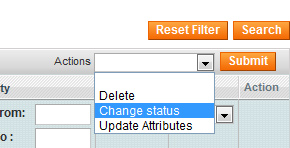
2. A new option will appear for enabled and disable, select Disabled andSubmit.
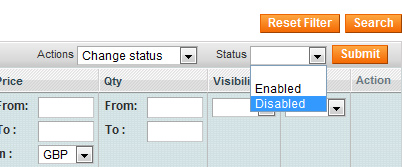 3. All the products you selected will be disabled, ready for you to use the filters to work through them one by one.
3. All the products you selected will be disabled, ready for you to use the filters to work through them one by one.
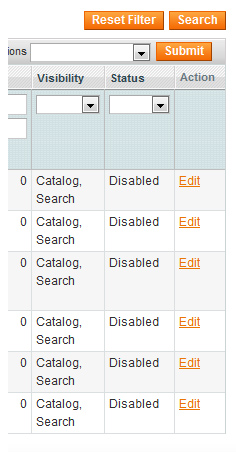
Before you start addressing problems 1 and 2, you will need to have a good think about what attribute sets you want and how you want them to work for all of the features I mentioned above, as well as promotions, layered navigation and product display. Next, you can address problems 1 and 2 - going through them may take a bit of time but it will help you get the right data set ñ after all there is nothing worse than a customer coming to your store and not being able to find out all the information about a product.
I would recommend you try and spend as much time with your data before unleashing it on the world ñ this way it will be easier to manage in the long run.
Then...after the hard work an average magento ecommerce store should not need that much ongoing management. As long as you have
a) Someone who checks regularly for orders and can deal with the shipping
b) Someone who knows how to do the above if your magento store manager if off sick.
BUT
If you want a successful Magento store you need to know how to make the most of it's many features so if you are managing the store on your own, you may want to consider getting trained up Magento and in particular on how to administer the store I'm not talking doing the above and just shipping orders but actually being in control of the store instead of it running you! See the full details of our magento courses.
When you set up your store you should aim to break down as much of your product as possible. During set up you will normally set these up as attributes, within an attribute set. You can then specify which of these fields will be searchable in the advanced search, a basic advanced search may look like this;
In this example, we are going to add fields to this search, in this case whether a suitcase is expandable or not.
How to make an attribute appear in the advanced search;
1. Navigate to -> Catalogue -> Attributes -> Manage Attibutes
2. Find your attribute that you want to edit and click on it, this time it will be suitcase_expandable
3. On the front end properties section. Look for available in advanced search and change this to be Yes
4. Save the attribute and your attribute will now appear in your advanced search parameters.
Advanced
The advanced search can help your customers dig deeper into a store with a lot of products, and in ecommerce giving the customer what they came for is the main aim of the game in magento ecommerce.
We cover the Magento search in our magento training bootcamp